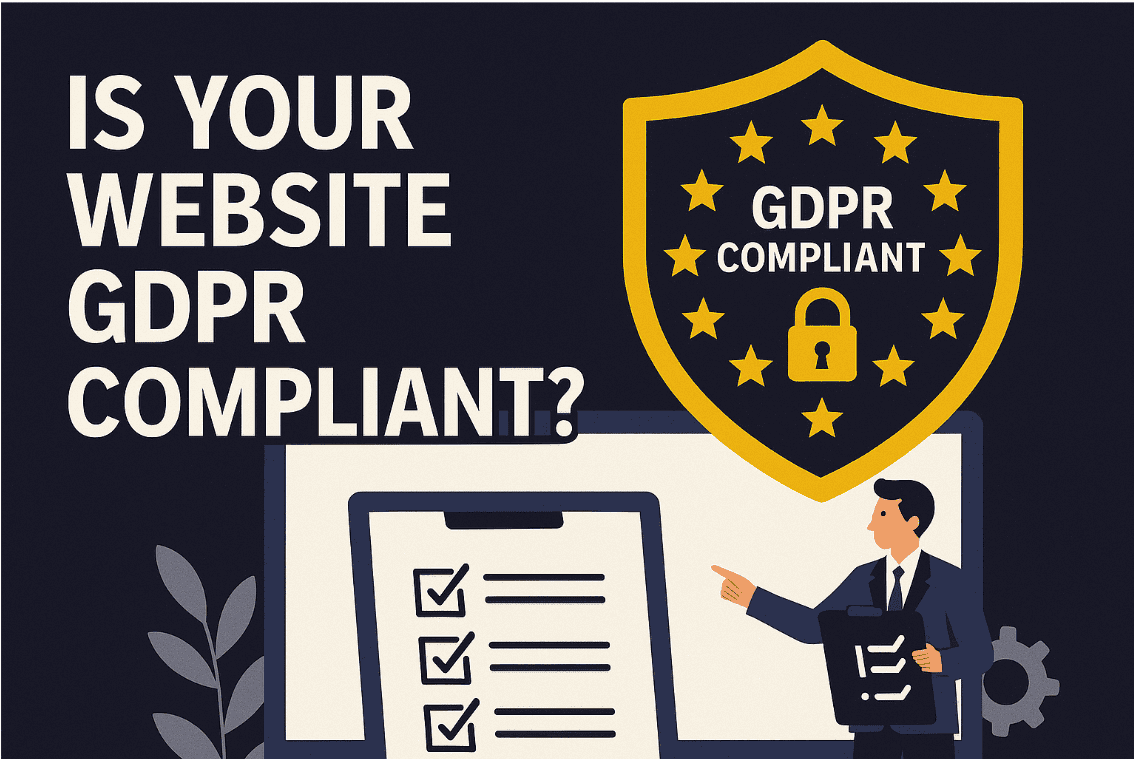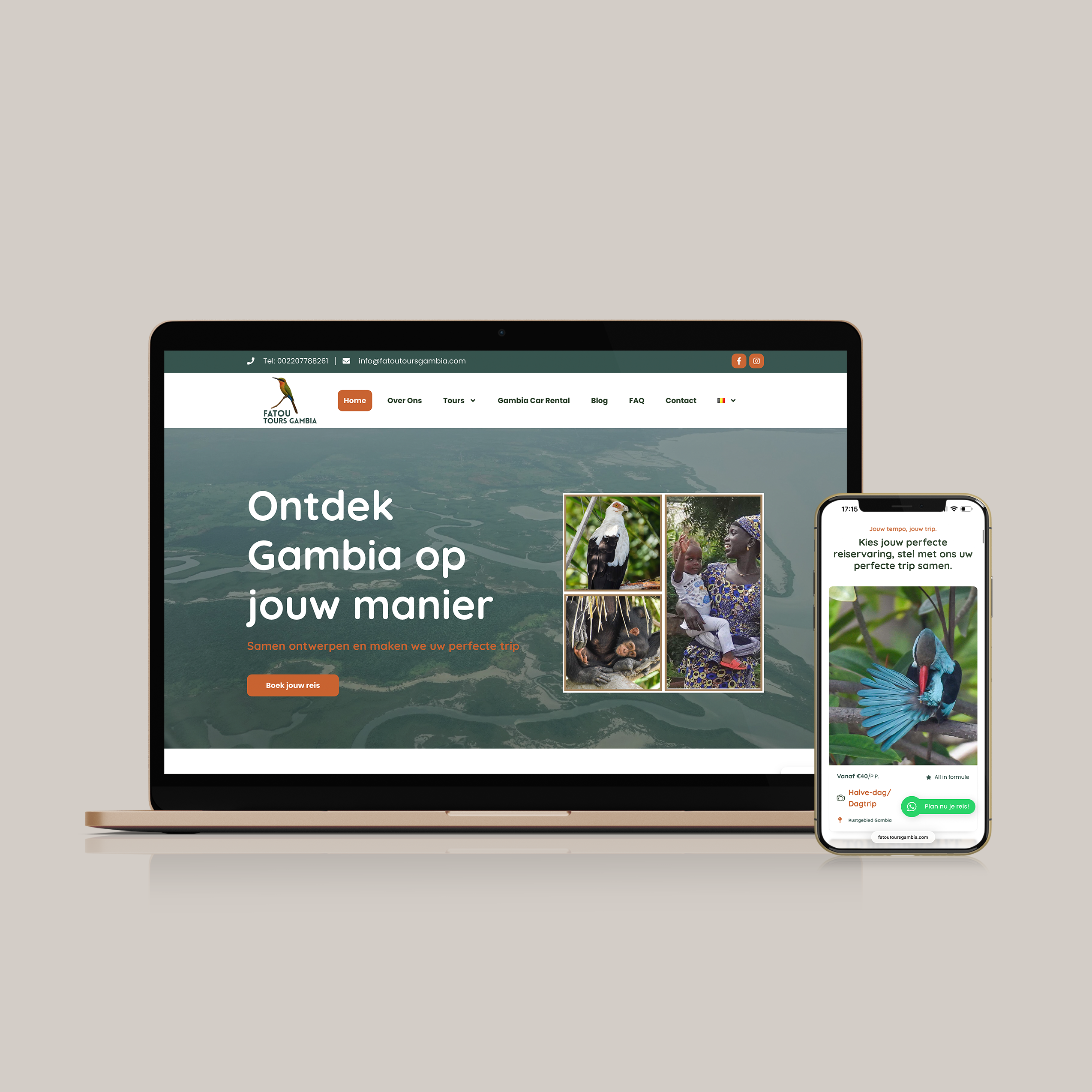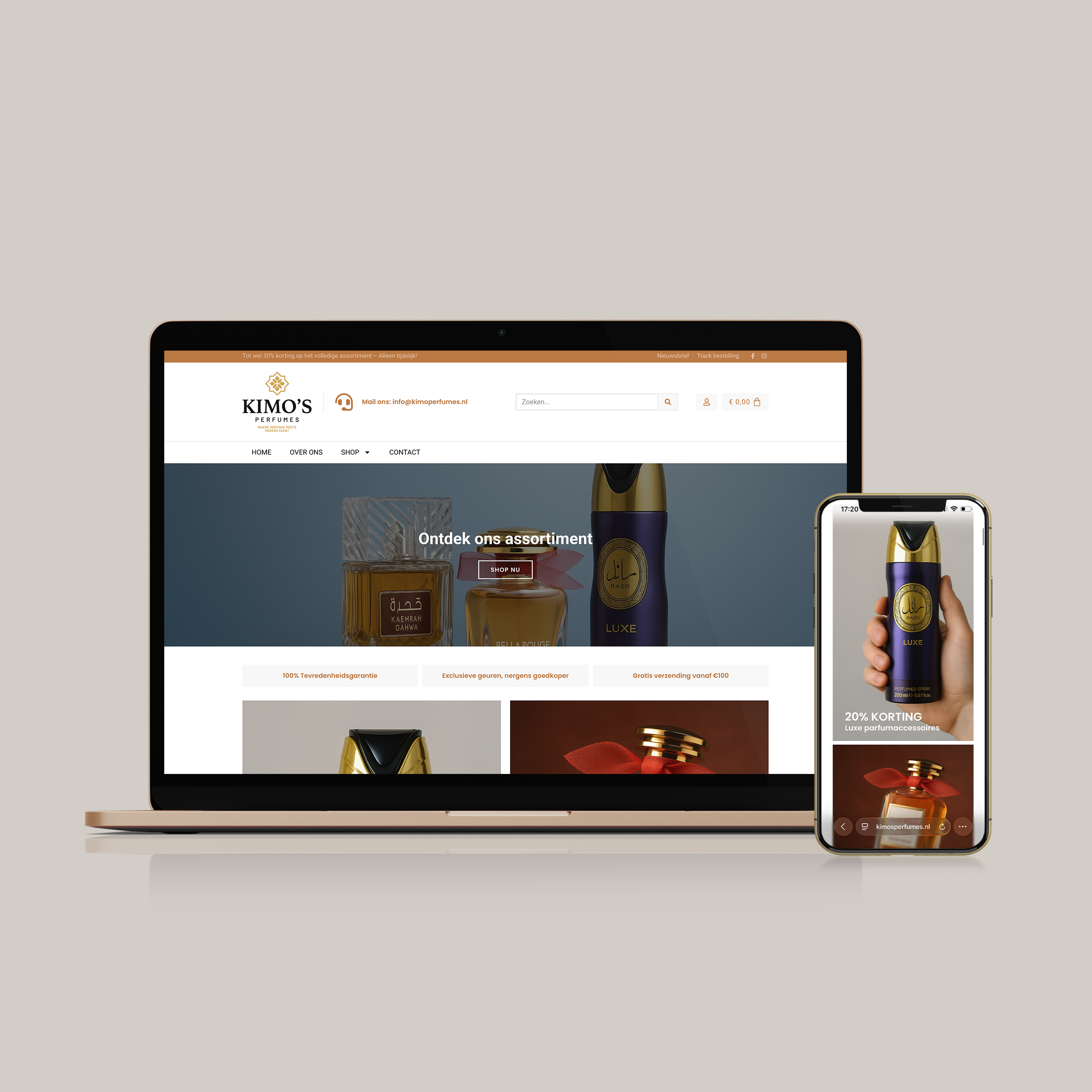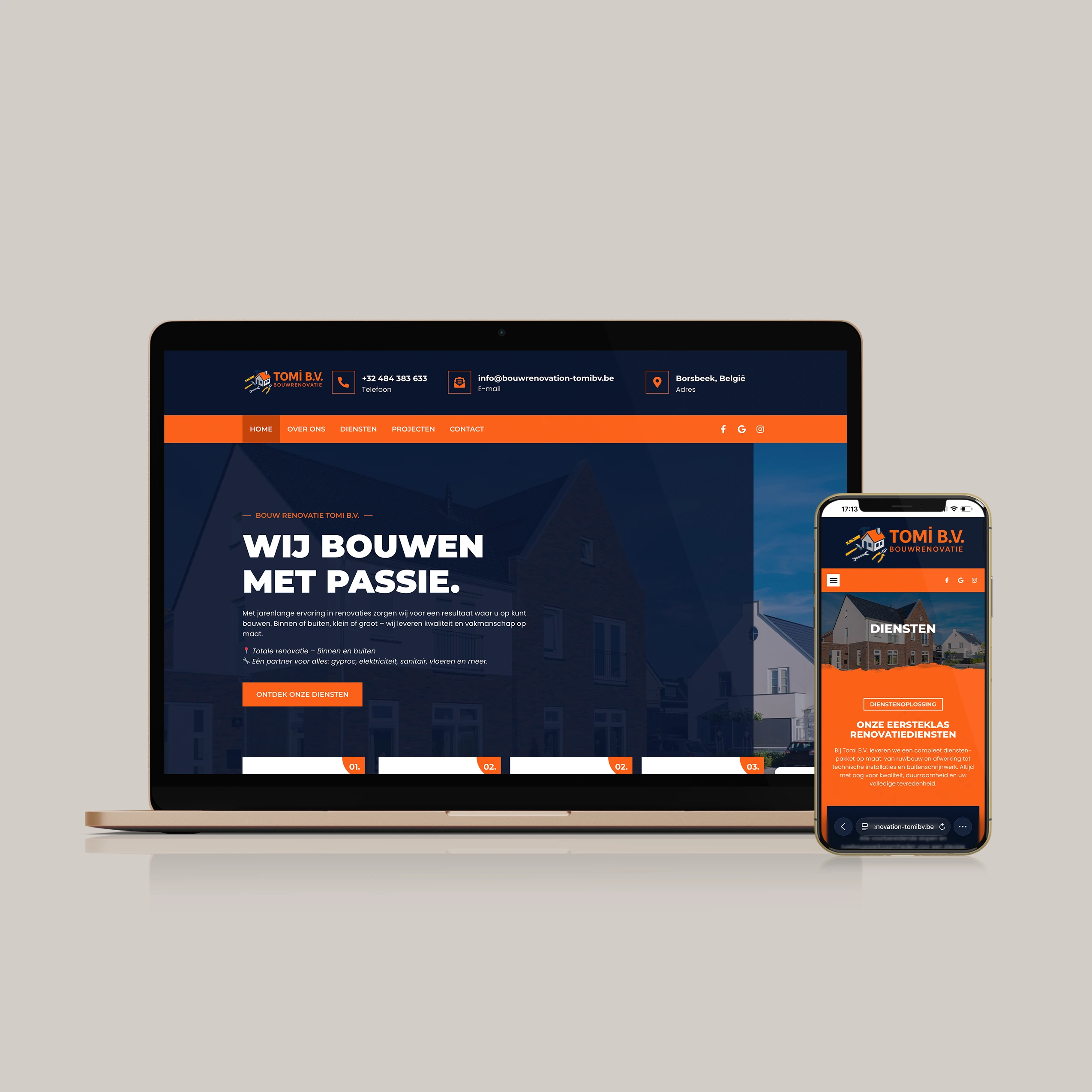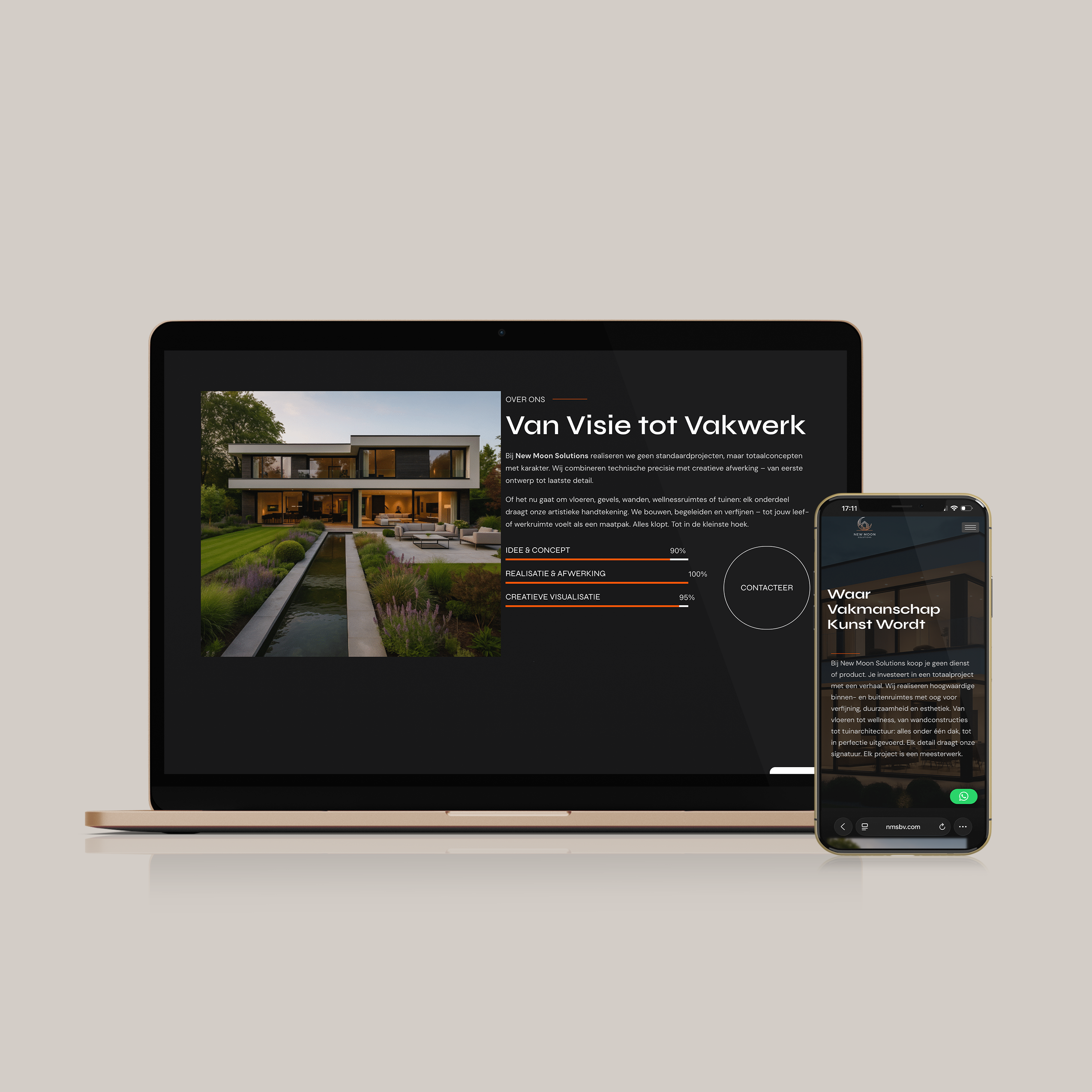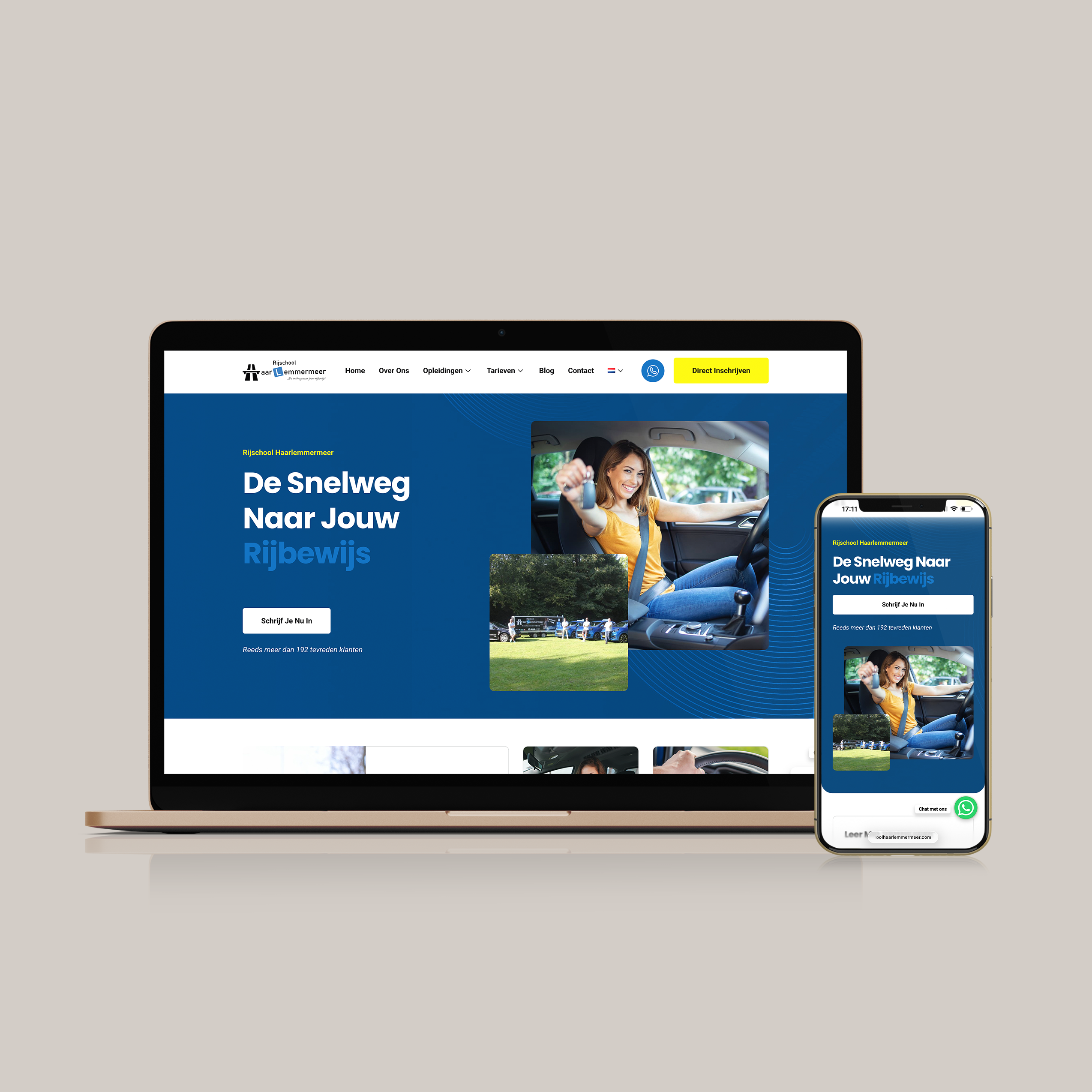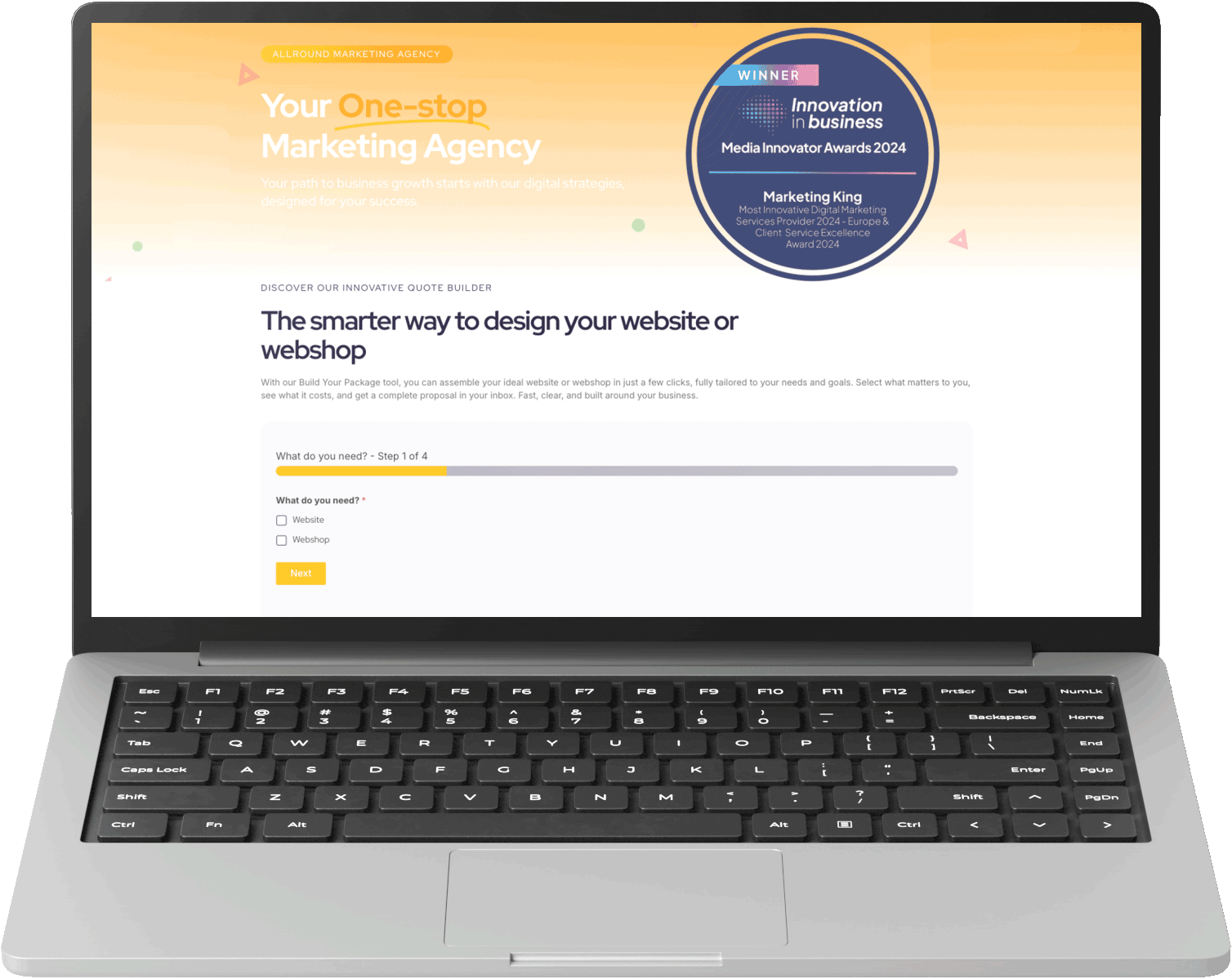Since its enforcement in 2018, the General Data Protection Regulation (GDPR) has drastically changed how websites are expected to handle user data. Whether you run a personal blog, an online store, or a company website — if you’re collecting any data from visitors in the EU, GDPR compliance is a legal requirement.
This article breaks down what GDPR means, how it affects your website, and how you can avoid hefty fines (and build trust) by doing things the right way.
What Is the GDPR and Who Needs to Follow It?
The GDPR is a privacy law from the European Union that sets strict rules on how personal data should be collected, stored, and used. The law doesn’t just apply to companies based in the EU — it applies to any website that serves, tracks, or interacts with EU users.
In other words, if your website can be visited by someone from the EU and you collect personal data (via cookies, forms, analytics, etc.), you must comply.
Key Principles of the GDPR
Here are the core principles your website should follow:
-
Transparency – Tell users what you’re doing with their data.
-
Purpose limitation – Don’t collect data for one reason and use it for another.
-
Data minimization – Only collect what you truly need.
-
Accuracy – Keep data up to date.
-
Storage limitation – Don’t store data longer than necessary.
-
Security – Protect data from unauthorized access.
-
Accountability – Be able to prove that you follow these rules.
How GDPR Affects Your Website
If your website:
-
Uses cookies,
-
Has contact forms,
-
Offers newsletter signups,
-
Or uses analytics/tracking tools…
…then you’re collecting personal data and need to be transparent about it. Here’s what that means in practice:
-
Show a cookie banner before setting any non-essential cookies.
-
Let users opt in (not opt out).
-
Offer a clear privacy policy that explains what you do with data.
-
Give users the ability to request, edit, or delete their data.
Cookie Consent: What You Can and Can’t Do
You can’t just slap a banner that says “We use cookies” and assume you’re covered. That doesn’t meet GDPR standards.
Instead:
-
Categorize cookies (e.g., essential, functional, marketing).
-
Let users accept or reject categories before tracking starts.
-
Keep a record of consent.
-
Disable tools like Google Analytics until permission is granted.
Tools that help with this:
-
Cookiebot
-
Complianz
-
OneTrust
These let you set up compliant banners and track consents without much hassle.
Privacy Policy: What to Include
Your privacy policy should answer the following:
-
What data do you collect?
-
Why do you collect it?
-
Who do you share it with?
-
How long do you keep it?
-
What rights do users have?
-
How can they contact you?
Avoid jargon. Keep it readable. Link to it from every page (usually in the footer).
Forms, Newsletters, and User Consent
If your contact forms or newsletter signups include a checkbox, make sure:
-
It’s not pre-checked.
-
Consent is clear and recorded.
-
You use double opt-in for emails (e.g., confirmation email before someone is subscribed).
-
You can prove when and how consent was given if asked.
Third-Party Services Are Your Responsibility Too
Using tools like:
-
Google Analytics
-
Meta (Facebook) Pixel
-
Mailchimp
-
Hotjar
These services collect user data on your behalf. That means you’re responsible for how they handle it. Always:
-
Sign a Data Processing Agreement (DPA) with them.
-
List them in your privacy policy.
-
Only activate them after user consent (especially for tracking).
The Risks of Ignoring GDPR
Not taking privacy seriously can lead to:
-
Fines of up to €20 million or 4% of your annual global revenue — whichever is higher.
-
Investigations from privacy watchdogs.
-
A serious loss of trust among your users.
And yes, regulators are watching. Take a look at some real-world examples.
Real GDPR Lawsuits That Made Headlines
Google – €50 million fine (France, 2019)
Google was fined for failing to clearly inform users about how their data was used for personalized ads, and for not getting proper consent.
British Airways – £20 million fine (UK, 2020)
A data breach exposed personal data of over 400,000 customers. The airline didn’t detect the breach for over two months and lacked proper safeguards.
H&M – €35 million fine (Germany, 2020)
The company monitored employees’ private lives without justification, violating their privacy at work.
Meta (Facebook & Instagram) – Over €1.3 billion total
Meta was fined multiple times:
-
€405 million for mishandling children’s data on Instagram
-
€390 million for forcing users to accept personalized ads
-
€1.2 billion for transferring EU data to U.S. servers without proper safeguards
Clearview AI – Bans and fines across the EU
This company scraped billions of photos from social media without user consent. Multiple countries fined and banned the use of their facial recognition system.
How to Make Your Website GDPR Compliant
Here’s a quick to-do list:
-
✅ Add a compliant cookie banner with opt-in options
-
✅ Review and update your privacy policy
-
✅ Make sure forms and signups use proper consent methods
-
✅ Check all third-party tools and sign DPAs where needed
-
✅ Keep records of all consents
-
✅ Offer clear ways for users to access or delete their data
Final Thoughts
GDPR isn’t just a box to tick — it’s about respecting your users’ right to privacy and being transparent about how you run your website. If you take the time to set things up properly, you’ll not only stay compliant, but you’ll also show your audience that you’re trustworthy and professional.
It’s not as scary as it sounds — but ignoring it could cost you.